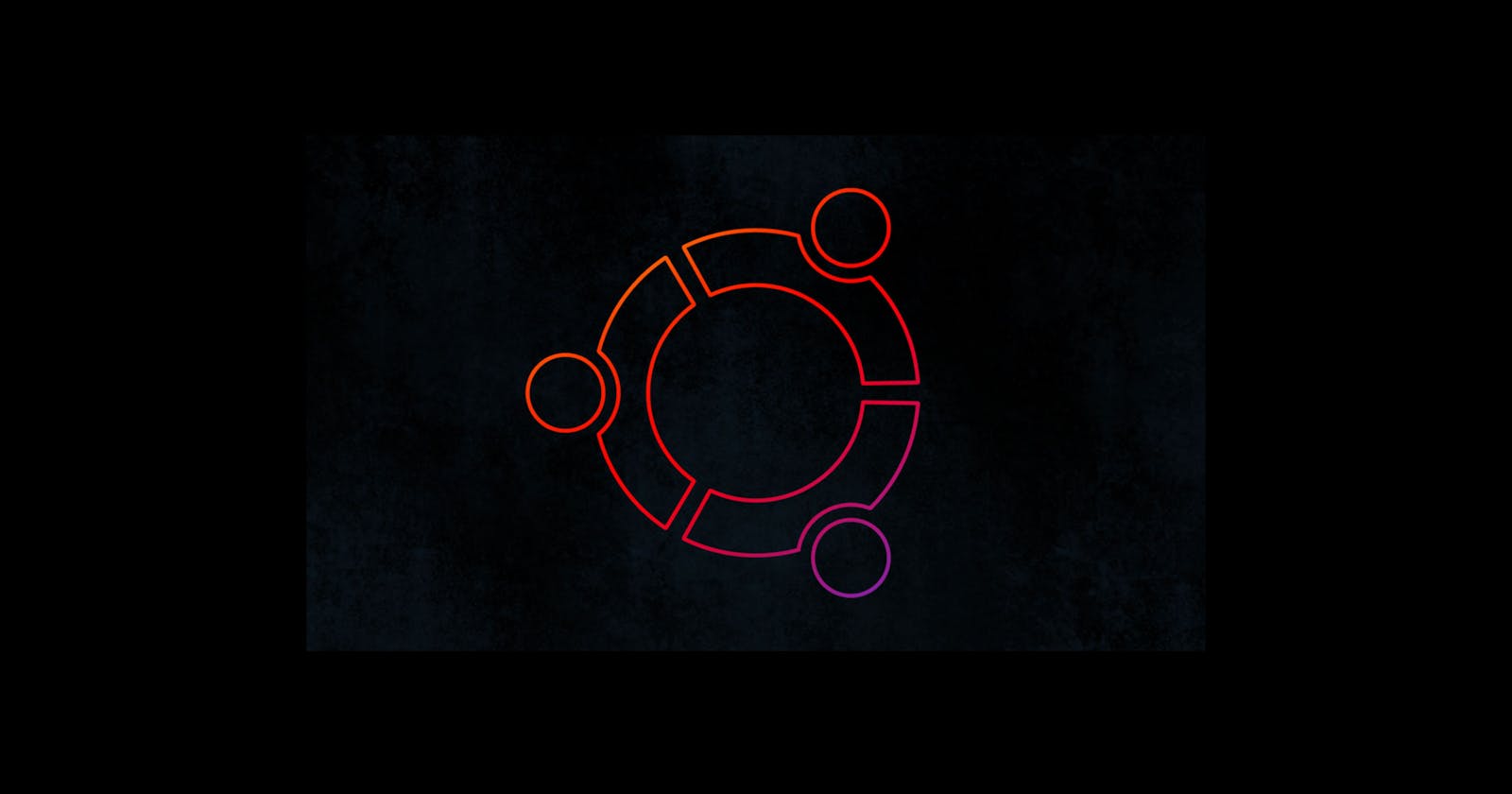Using terminal is the easiest way to install apps in linux
Installing apps
To install apps use the following command:
$ sudo apt install packageName
Replace packageName with the name of the package
Uninstalling apps
Using remove
To uninstall apps use the following command:
$ sudo apt remove packageNamudo/
Replace packageName with the name of the package
or
Using purge
$ sudo apt purge packageName
Replace packageName with the name of the package
Difference between remove & purge
The primary difference being ‘remove‘ and ‘purge‘ is that ‘remove‘ only gets rid of the package leaving any configuration files untouched. Whereas ‘purge‘ not only removes the package but also removes all configuration files OUTSIDE THE HOME DIRECTORY.